Normative data reports now available on VALD Hub
Available in:
EN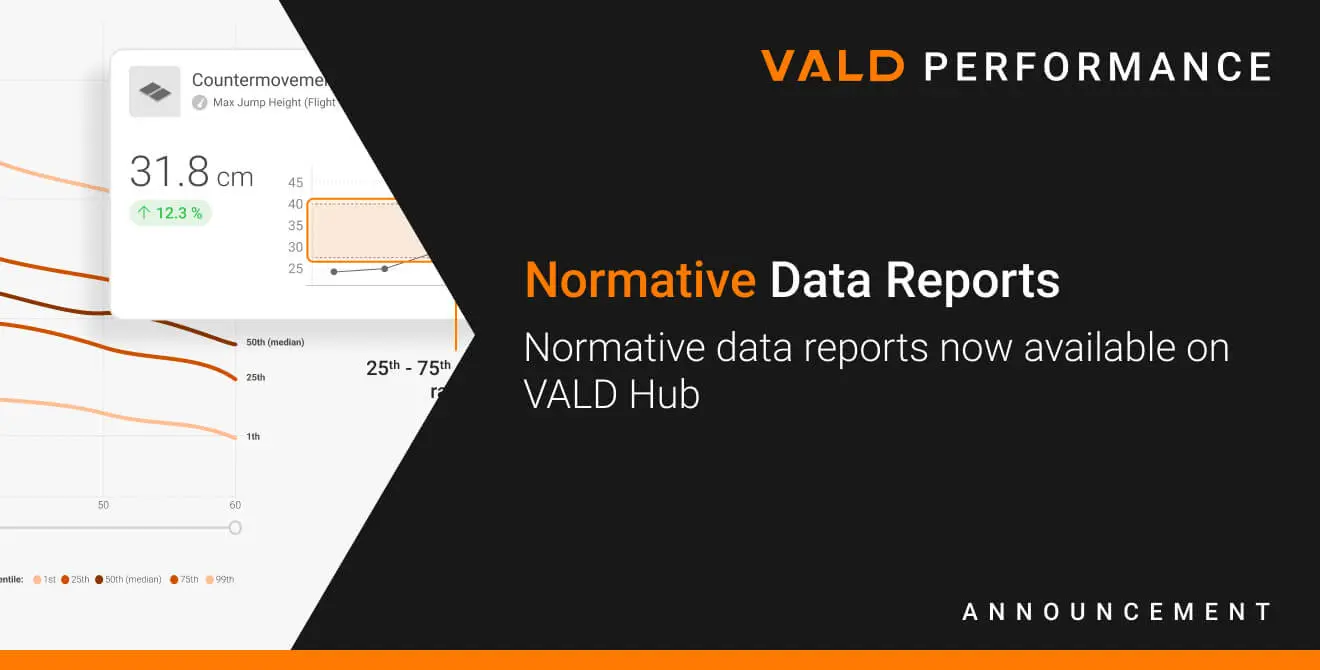
We are excited to announce that as a VALD client you can now request normative data reports relevant to your organisation.
Firstly, what are normative data reports?
Normative data reports by VALD are interactive reports that are specific to certain cohorts. Where enough data are available, reports are provided across both performance and health users based on age, gender or level of sporting professionalism (e.g., college or professional league).
See an example here – Europe Football 2020-21 Season Report.
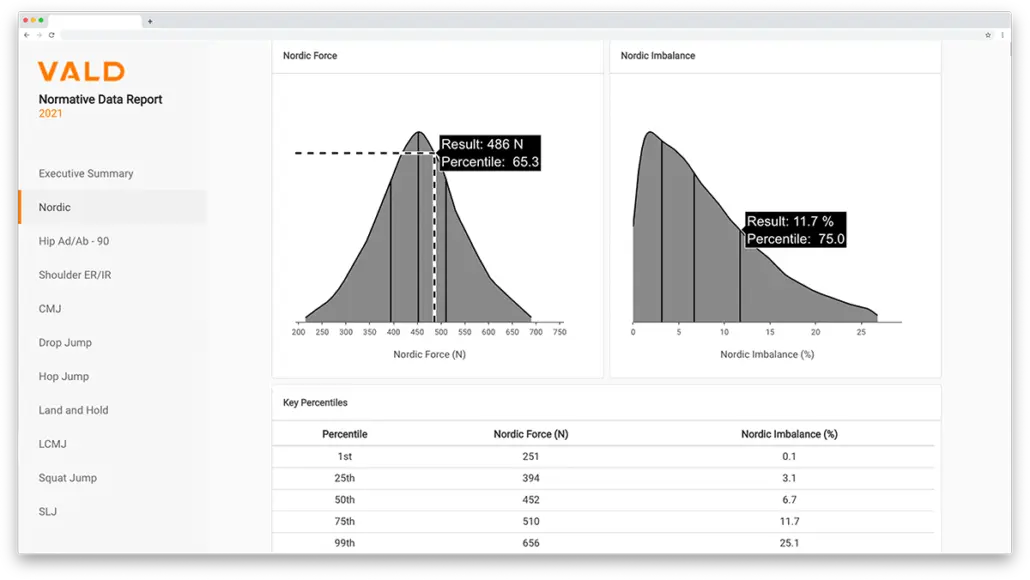
How can I request normative data reports?
You can request normative data reports through your Client Success Manager. Let us know which populations, sports, disciplines and systems you work with, and we can provide you with a tailored package. If you are unsure about how to contact your Client Success Manager, please email clientsuccess@vald.com
How can I access the normative data reports on VALD Hub?
When requested, normative data reports relevant to your organisation will be uploaded directly to VALD Hub under the new ‘Normative Data Reports’ page, as shown below.
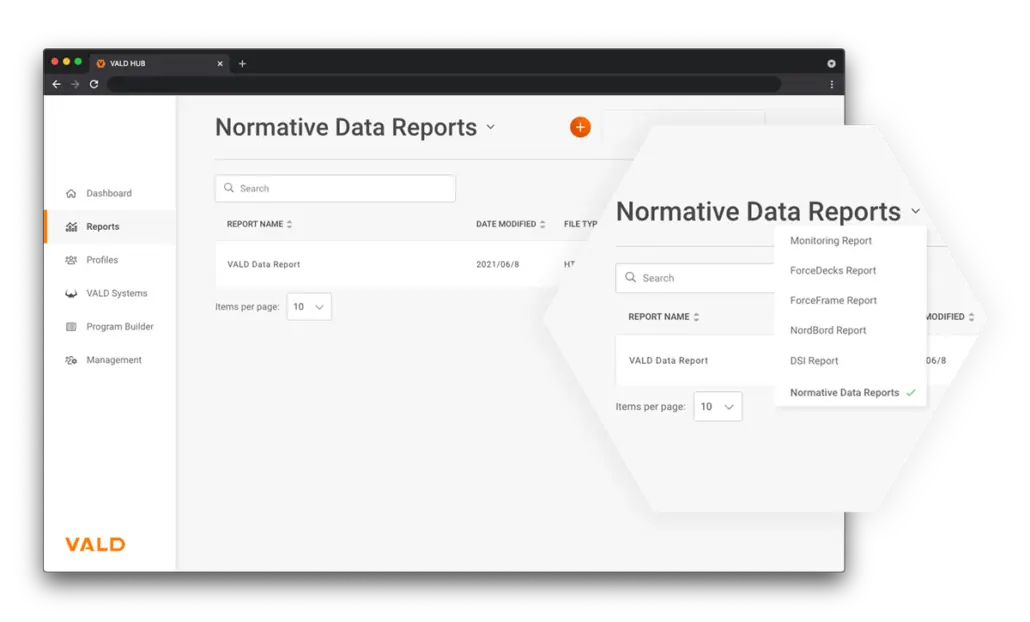
To access and download normative data reports in VALD Hub:
- Log in to VALD Hub.
- Go to Reports.
- Select Normative Data Reports from the drop-down (set to Monitoring by default).
- Click the Download icon for the required report.
- Navigate to the Downloads folder on your computer to open and view the report.
Note: To access normative data reports in VALD Hub, users must have access to ‘All Categories and Groups’ (refer to Managing Users and Permissions).
If you have any questions, or if you experience any issues accessing the ‘Normative Data Reports’ page, please reach out to us at clientsuccess@vald.com
