How to analyse countermovement jump data using R and RStudio
Available in:
EN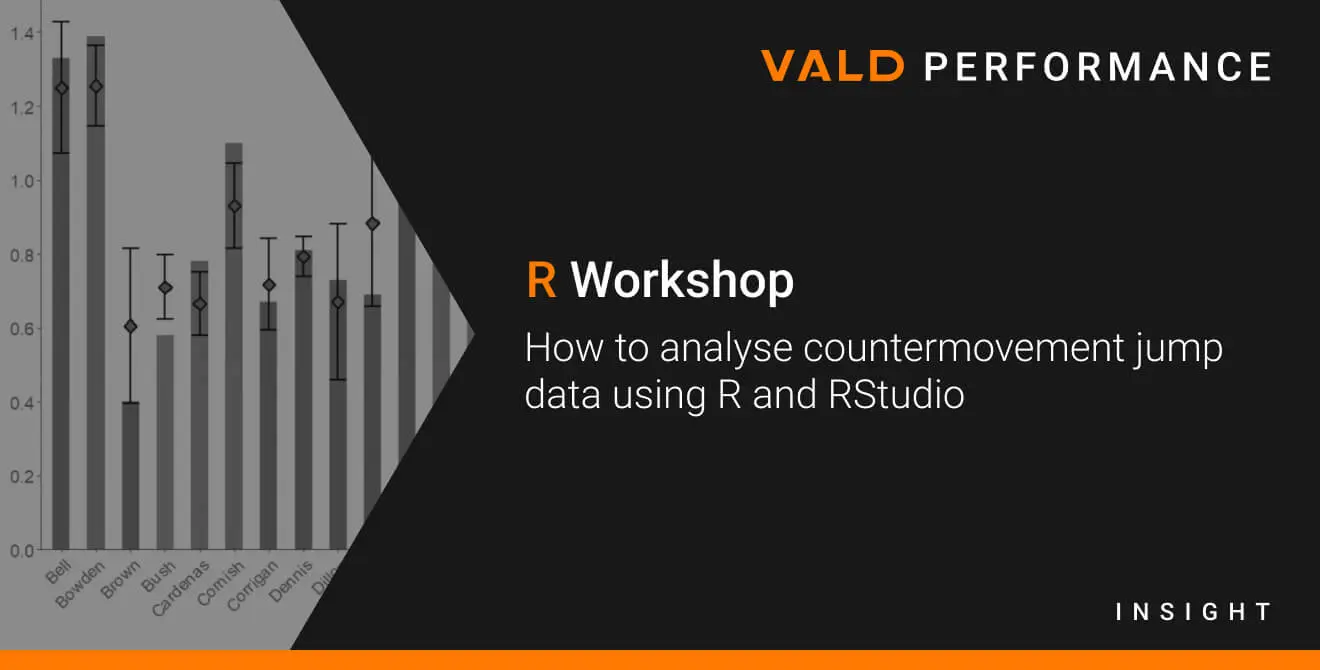
An introduction to using R and R Studio…
Recently on our socials, we asked what platforms you use the most to interact with your VALD data.
The most popular platform voted was Excel, which we have created an Excel tutorial and template for.
The second most popular platform was R. In response to your feedback, we have created a free workshop that caters for beginners to R (see below).
Watch now: An introduction to analysing countermovement jump data using R
In this video, VALD Performance Data Scientists Nick Murray and Joshua Ruddy introduce using R as a tool to analyse and visualise data from VALD systems.
The example used in this workshop is analysing countermovement jump (CMJ) data collected using VALD’s ForceDecks.
This workshop should be viewed as a starting guide on how you can analyse and visualise data from VALD technology. There are countless ways to interact with your data, including VALD Hub itself with our latest release. So, we encourage you to explore these options to find the best option for your needs.
Instructions:
- Download R here.
- Download RStudio here.
- Download our R script here.
- Download our template CMJ data here.
- Make sure the R script and the CSV file are in the same folder. You will need to make sure your working directory in RStudio is set to this folder (see herefor more info on working directories).
Log in to VALD Hub
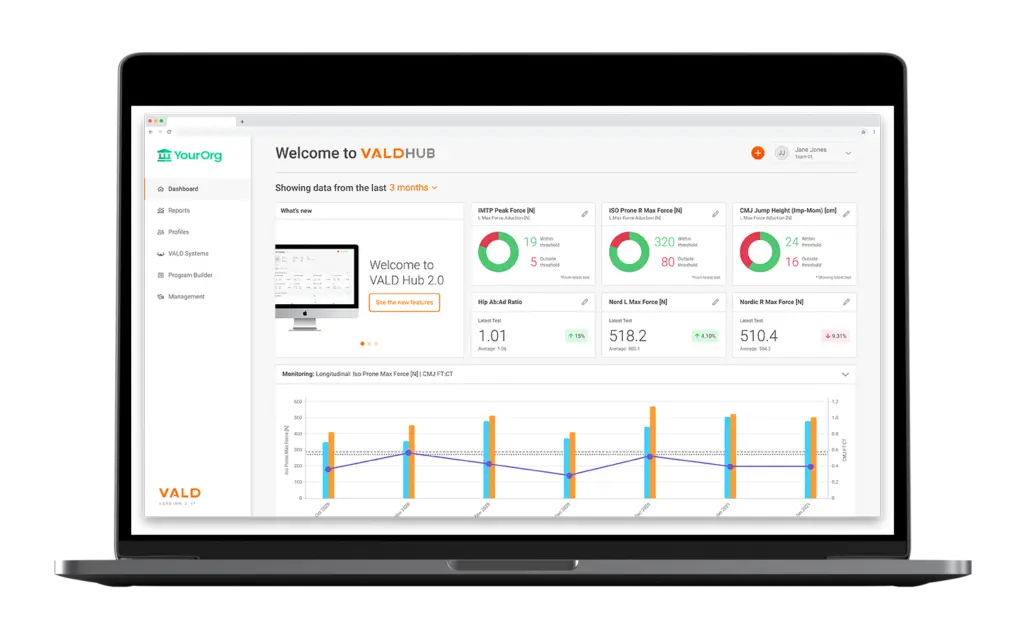
VALD Hub is the central data and administration platform for your NordBord, ForceFrame and ForceDecks.
Profile management:
Improved understanding of your clients. Reviewing your client data is now easier and more informative than ever. Quickly navigate to our newly created profile screen, gaining instant insight into your clients’ rehabilitation progress.
Enhanced reporting:
Facilitating easier analysis of your data. Configure your reports to display metrics and data visualisations most pertinent to your needs.
Want to learn more about Hub? See our latest blog, or log in below.
